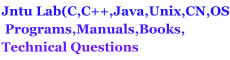Virtual LAN’s
 In today’s networked backbone, there are certain hardware devices that connect other networks to the backbone. These are special purpose devices and computers that just transfer messages from one network to another. Before we look deep into the topic Virtual LAN’s, let us see the basic devices used in the network backbone. They are
In today’s networked backbone, there are certain hardware devices that connect other networks to the backbone. These are special purpose devices and computers that just transfer messages from one network to another. Before we look deep into the topic Virtual LAN’s, let us see the basic devices used in the network backbone. They are1. Bridges.
2. Switches.
3. Routers.
4. Gateways.
5. Hubs.
BRIDGES-Bridges operate at the data link layer. They connect two LAN segments that use the same data link and network protocol. They may use the same or different types of cables. Bridges “learn” whether to forward packets, and only forward those messages that need to go to other network segments.
If a bridge receives a packet with a destination address that is not in the address table, it forwards the packet to all networks or network segments except the one on which it was received. Bridges are a combination of both hardware and software, typically a “black box” that sits between the two networks, but can also be a computer with two NICs and special software.
SWITCHES-Like bridges, switches operate at the data link layer. Switches connect two or more computers or network segments that use the same data link and network protocol. They may connect the same or different types of cable. The switch is a device that connects a material coming in with an appropriate outlet. They require more processing power. Switches operate at the same layers as bridges but differ from them in two ways:
1. First, most switches enable all ports to be in use simultaneously, making them faster than bridges.
2. Second, unlike bridges, switches don’t learn addresses, and need to have addresses defined.
There are two types of switches:
1. Cut-through switches examine the destination of the incoming packet and immediately connect the port with the incoming message to the correct outgoing port. It is hardware-based.
2. Store-and-forward switches copy the incoming packet into memory before processing the destination address.
ROUTERS-Routers operate at the network layer. Routers connect two or more LANs that use the same or different data link protocols, but the same network protocol. Routers may be “black boxes,” computers with several NICs, or special network modules in computers.
In general they perform more processing on each message than bridges and therefore operate more slowly.
Routers can choose the best route when compared with bridges .They only process messages specifically addressed to it. Routers can connect networks using different data link layer protocols. Therefore, routers are able to change data link layer packets. Routers may split a message into several smaller messages for better transmission.
If you like this please Link Back to this article...
Labels:
Computer Science